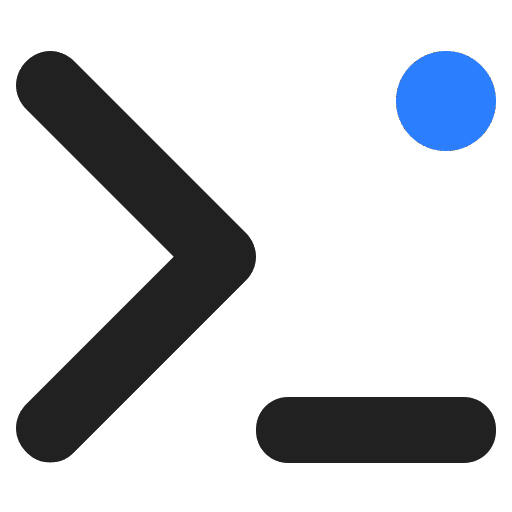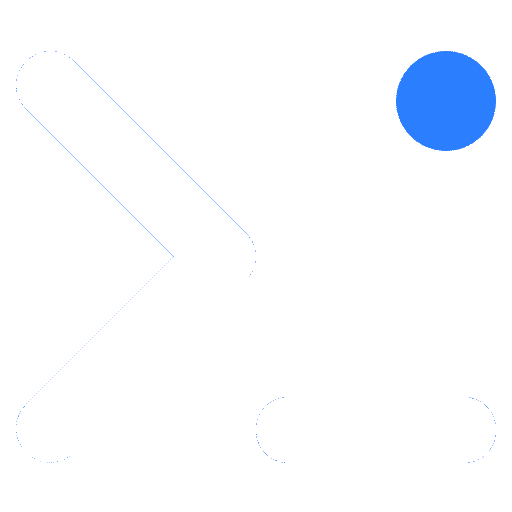🚀 Getting Started
Begin your WP Coder journey here.
- Installation and activation
- Basic setup and configuration
- First steps with creating and inserting snippets
📝 Code Editor
Learn how to use WP Coder’s advanced code editor.
- HTML, CSS, JS, and PHP editors
- Live preview and minification
- Global PHP functions
- Publish options and shortcode usage
🛠️ Tools
Enhance and extend WordPress with powerful tools.
- Developer & Debug tools (Debug Log, Theme Switcher, Test Users)
- Content & Templates management (Markdown Editor, Page Templates, Menus)
- Integrations (Analytics, Pixels, AdSense)
- Site Tools (Maintenance Mode, Breadcrumbs, QuickCode)
🧩 Snippets
Speed up your workflow with ready-to-use WordPress snippets.
- Editor & Content tweaks (disable Gutenberg, change “Read More”)
- Admin Interface tweaks (hide Welcome Panel, duplicate posts)
- Login & User Access (custom login logo, redirects)
- Media & Embeds, Core, Comments, Cleanup & Optimization
✅ Why Documentation Matters
The WP Coder documentation provides clear, practical guides that help you:
- Start quickly without technical barriers
- Discover advanced features of WP Coder
- Optimize performance, security, and usability of your WordPress site
📌 Use this guide as your central hub to learn, experiment, and master WP Coder.