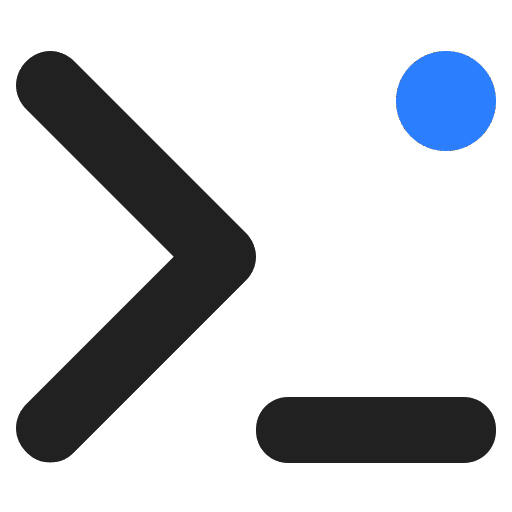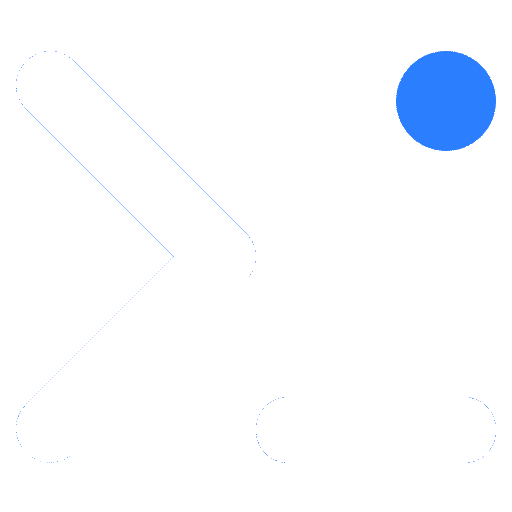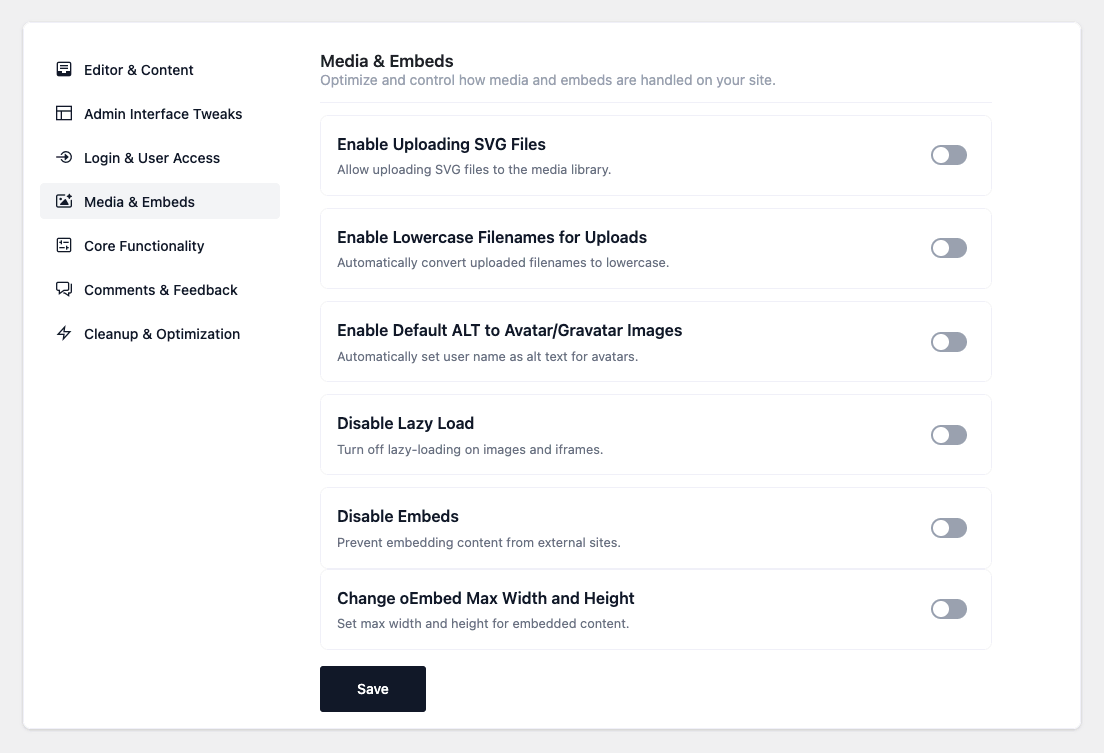Enable Uploading SVG Files
Allow uploading SVG files to the media library.
- Adds support for scalable vector graphics.
- Useful for logos, icons, and lightweight illustrations.
Enable Lowercase Filenames for Uploads
Automatically convert uploaded filenames to lowercase.
- Improves file consistency and avoids case-sensitive issues on some servers.
Enable Default ALT to Avatar/Gravatar Images
Automatically set the user’s name as the alt text for avatars and Gravatar images.
- Enhances accessibility.
- Improves SEO by ensuring images always have alt attributes.
Disable Lazy Load
Turn off lazy-loading for images and iframes.
- Useful when lazy-loading conflicts with themes, plugins, or custom scripts.
Disable Embeds
Prevent embedding content from external sites (oEmbed).
- Disables automatic conversion of URLs (e.g., YouTube, Twitter) into embeds.
- Improves performance and prevents unnecessary requests.
Change oEmbed Max Width and Height
Set a custom maximum width and height for embedded content.
- Ensures videos, iframes, and other embeds fit your design layout.
- Helps maintain consistent responsive design.