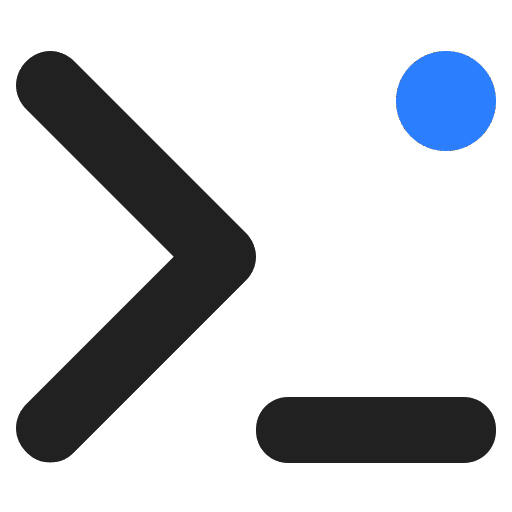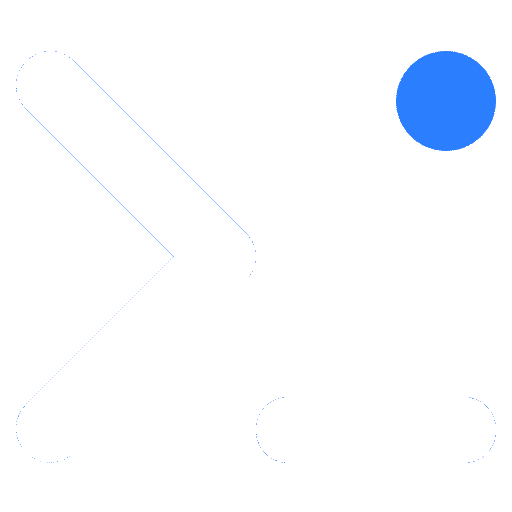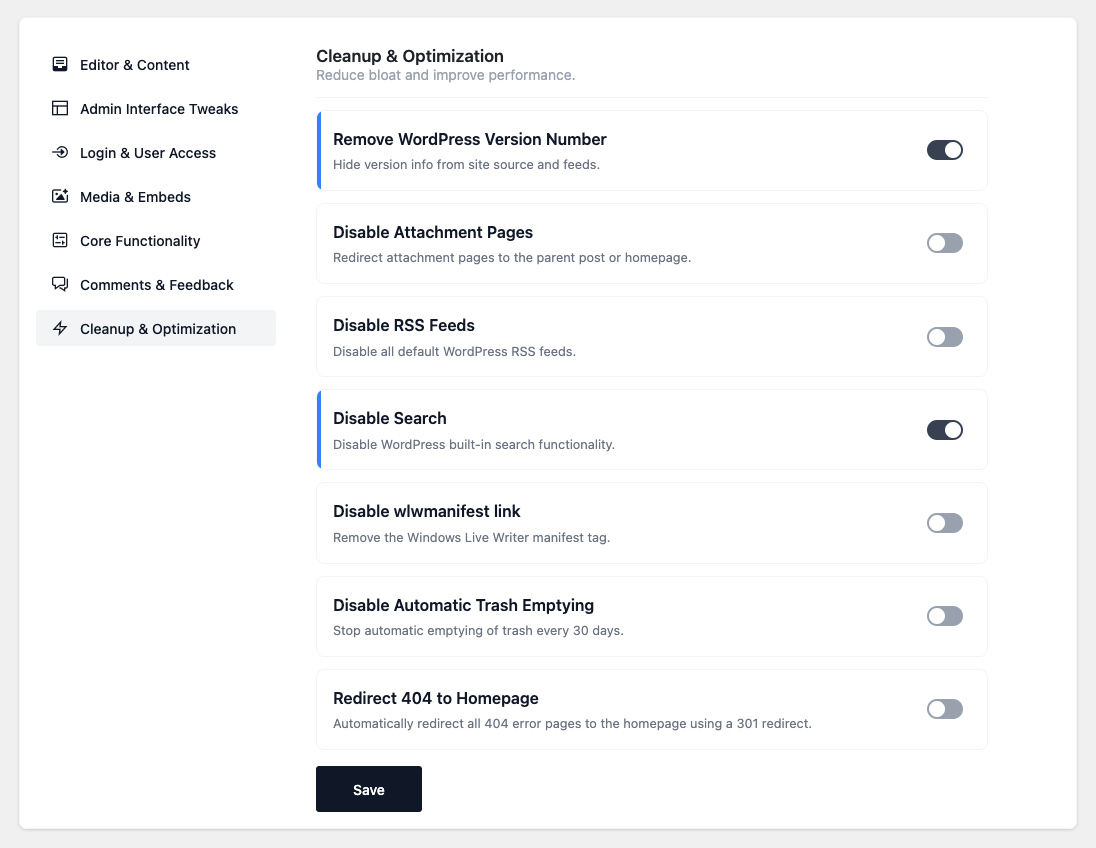Remove WordPress Version Number
Hide the WordPress version info from your site’s source code and feeds.
- Increases security by obscuring version details.
- Reduces exposure to automated attacks targeting specific WP versions.
Disable Attachment Pages
Redirect attachment pages to the parent post or homepage.
- Prevents thin content pages.
- Improves SEO by consolidating authority to main posts.
Disable RSS Feeds
Disable all default WordPress RSS feeds.
- Useful for sites that don’t need syndication.
- Reduces duplicate content and bandwidth usage.
Disable Search
Turn off the built-in WordPress search functionality.
- Useful for simple brochure sites or when using a custom search solution.
Disable wlwmanifest Link
Remove the Windows Live Writer manifest tag from the site header.
- Cleans up unnecessary metadata.
- No modern use cases for this tag.
Disable Automatic Trash Emptying
Stop WordPress from automatically emptying the trash every 30 days.
- Gives you more control over content recovery.
Redirect 404 to Homepage
Automatically redirect all 404 error pages to the homepage using a 301 redirect.
- Prevents users from landing on broken pages.
- Helps retain visitors and reduces bounce rate.