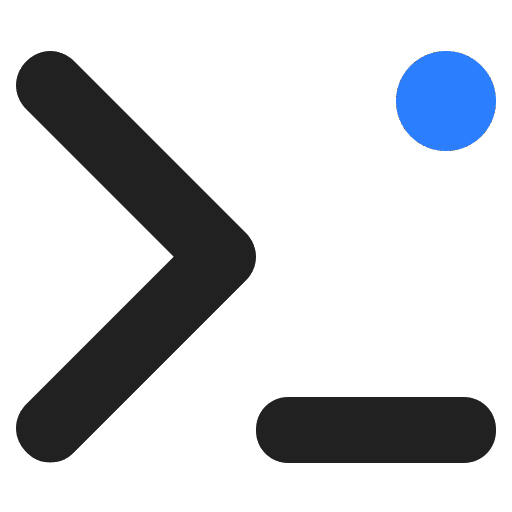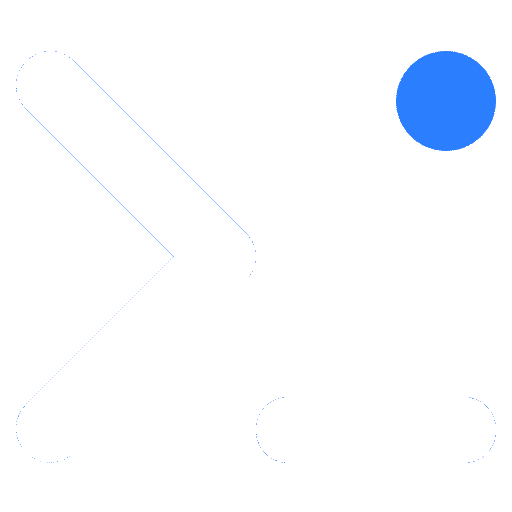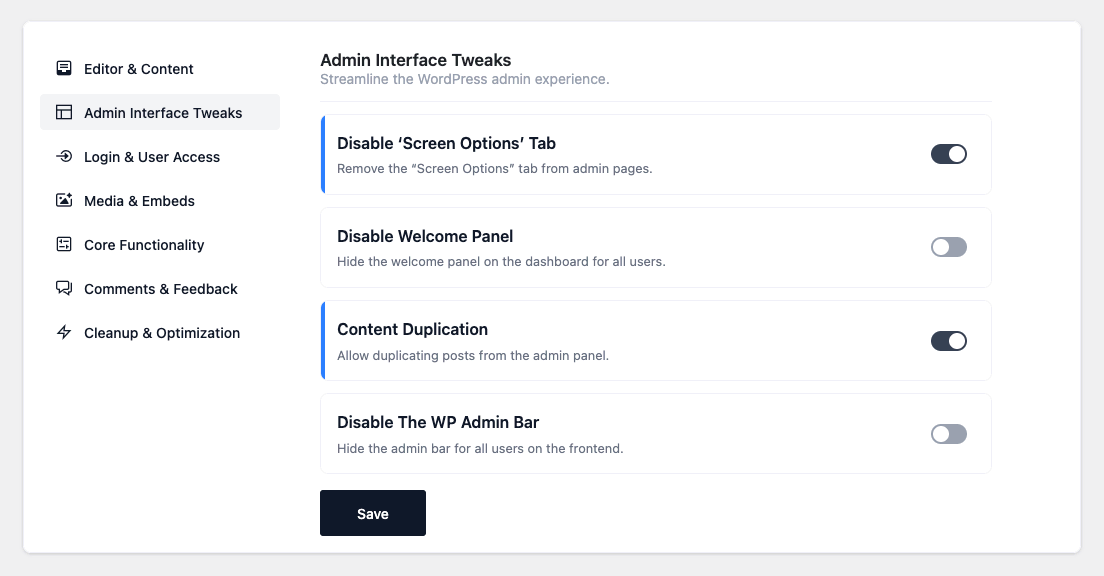Disable “Screen Options” Tab
Remove the Screen Options tab from admin pages.
- Prevents users from changing screen layout and settings.
- Ideal for locking down the admin interface for clients or non-technical users.
Disable Welcome Panel
Hide the Welcome Panel on the WordPress dashboard for all users.
- Keeps the dashboard clean and distraction-free.
- Useful for custom admin dashboards or client sites.
Content Duplication
Enable the ability to duplicate posts directly from the admin panel.
- Saves time when creating multiple similar posts or pages.
- Copies title, content, and meta data for faster content production.
Disable the WP Admin Bar
Hide the admin bar on the frontend for all users.
- Creates a cleaner user experience for site visitors and logged-in users.
- Optionally, display the sidebar only for specific roles (e.g., Subscribers).