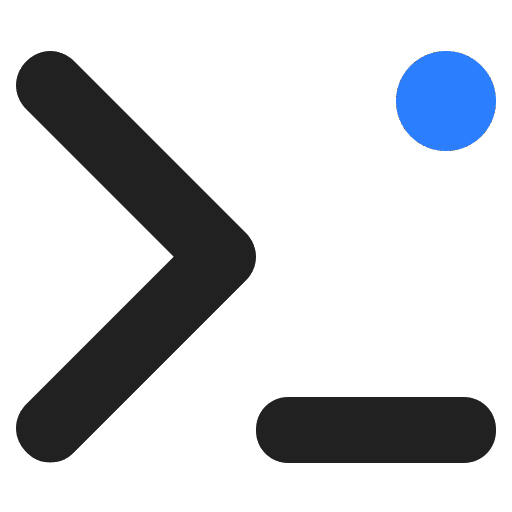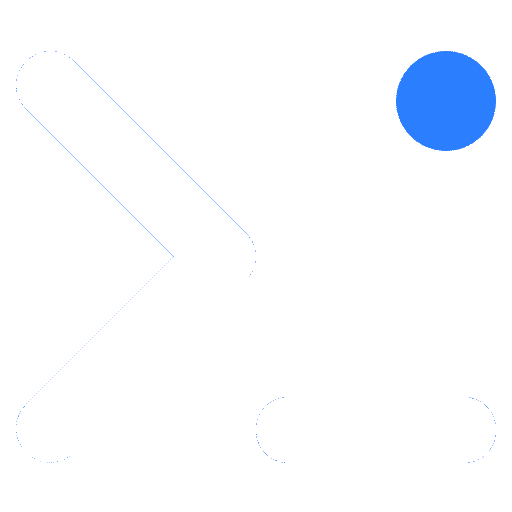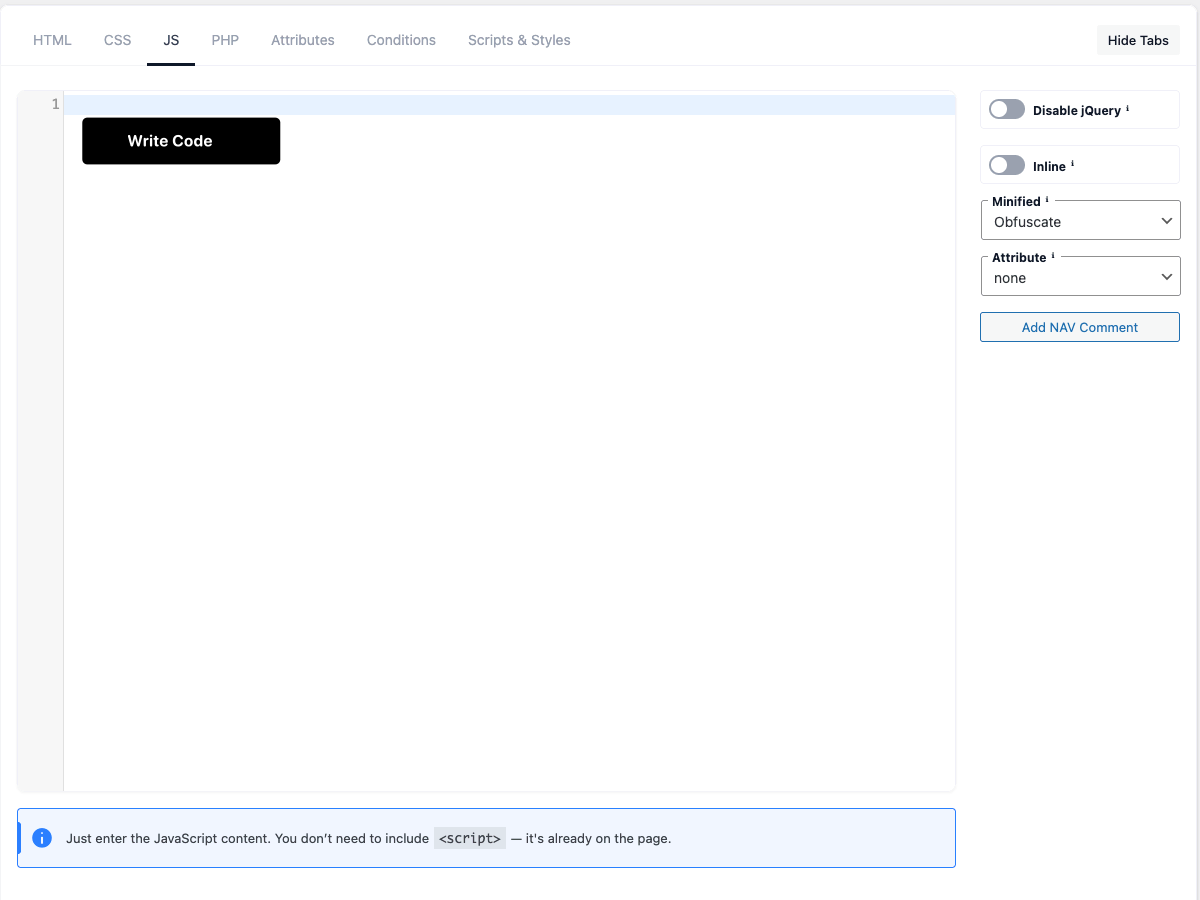The JS Code option in the WP Coder plugin allows you to incorporate custom JavaScript (JS) into your WordPress site. With this feature, you can enhance your website’s interactivity and user engagement by creating dynamic content and functionalities.
JavaScript can be used for a wide variety of tasks, such as:
- Form validation
- Interactive elements like sliders and carousels
- Creating complex animations
- Extending frontend features beyond theme limitations
How to Use the JS Code Editor
- Ensure the WP Coder plugin is active.
- Go to WP Coder → JS Code in your WordPress dashboard.
- Write or paste your JavaScript code into the editor.
- Save your changes.
Your custom JS will be automatically loaded on your site. You can also use the generated shortcode to insert JS into specific pages, posts, or widgets.
[!INFO]
JavaScript is a powerful tool, but it should be used carefully. Incorrect or excessive code may cause performance issues or conflicts with other scripts. Always test your JavaScript before deploying it live.
✨ Additional Options
“jQuery Dependency”
Ensures your custom JS runs only after jQuery is fully loaded. Useful when your code relies on jQuery functions.
“Inline”
Places your custom JavaScript directly in the HTML document (instead of an external .js file).
- Great for small, page-specific scripts
- Keep in mind: too much inline JS can bloat your HTML
“Minified / Obfuscate”
- Minify: Removes spaces, line breaks, and comments for smaller file size and faster load speed
- Obfuscate: Transforms your JS into harder-to-read code to reduce the risk of reverse engineering
“Attributes (defer, async)”
- async: Loads script asynchronously, does not block page rendering
- defer: Executes script only after the full HTML document is parsed
Both can improve performance but should be chosen depending on how your JS interacts with the page
[!WARNING]
Please input only the JavaScript content, leaving out the<script>tag.
Add NAV Comment Button
The Add NAV Comment button allows you to add navigation markers in your JavaScript code:
// NAV: Validation Functions
// NAV: Slider Initialization
// NAV: Event Handlers