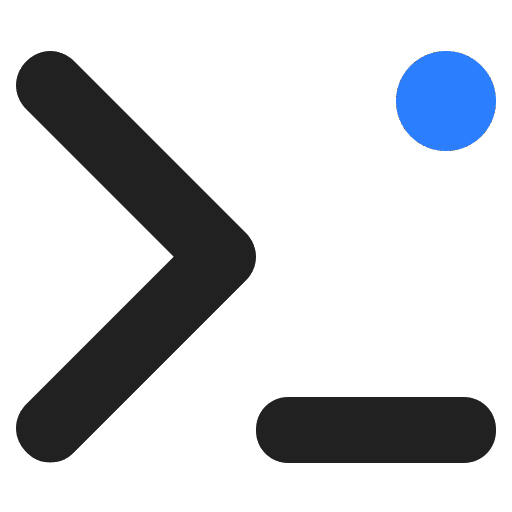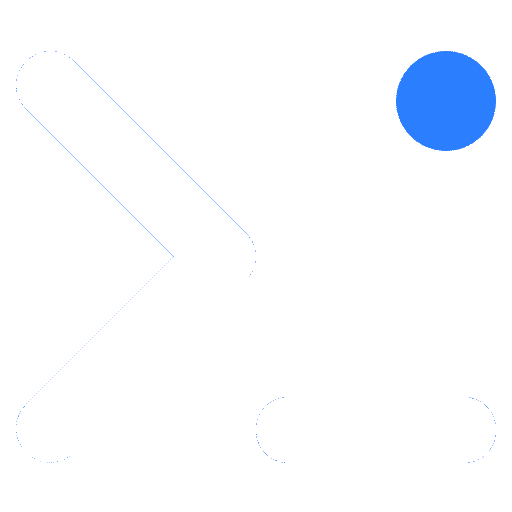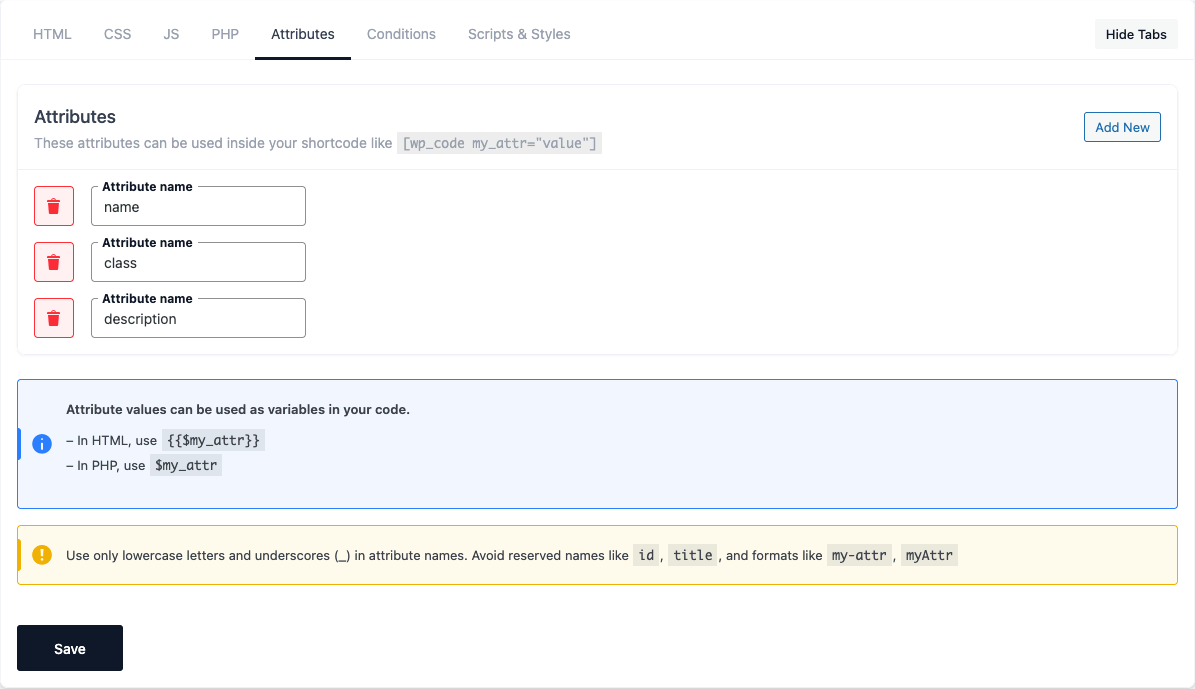[!NOTE]
This feature is available only in WP Coder PRO.
Enhance your shortcodes with custom attributes using WP Coder.
Embed these attributes into your HTML code for tailored content display.
For example, you can use:
[wp_code id="27" class="-info" /]to add custom styling.
Detailed Usage
🔹 Attribute Inclusion
Inject additional attributes into your shortcodes to extend their functionality.
This allows greater flexibility and customization within your content.
🔹 HTML Integration
Utilize the attributes within your HTML code by referencing them dynamically.
<div class="notification {{$class}}">
{{$shortcode_content}}
</div>🔹 Content Wrapping
Wrap any content with the WP Coder shortcode and access it inside your HTML using the {{$shortcode_content}} variable.
Example:
[wp_code id="27" class="-info"] Your dynamic content here [/wp_code]Best Practices
- Consistent Naming: Use clear and consistent naming for your attributes to maintain readability and ease of use.
- Validation: Ensure all attributes and content are properly validated to maintain website security and integrity.
- Safe Mode: If issues arise, enable Safe Mode to safely deactivate the latest changes and troubleshoot effectively.
The Shortcode Attributes feature in WP Coder PRO opens up a world of possibilities for customizing your content with ease and precision.