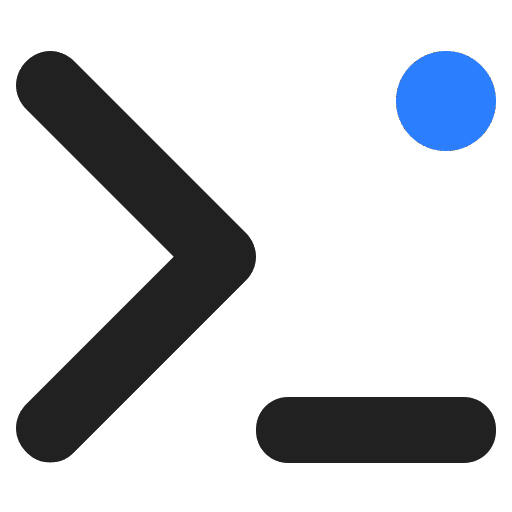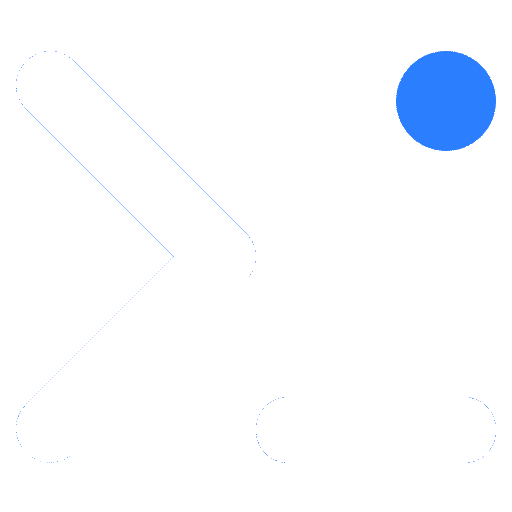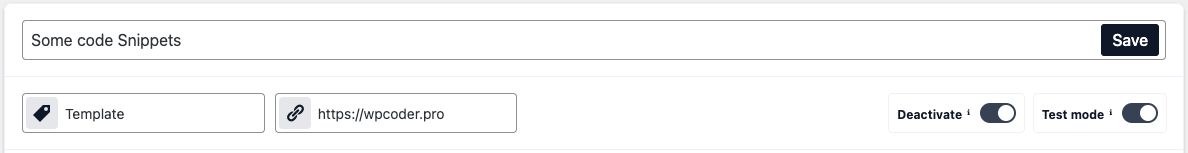The WP Coder plugin includes a variety of Publish Options that give you complete control over how and when your item is used on your site.
These options ensure you can effectively manage and control your custom code, enhancing your site’s performance and overall user experience.
Available Options
✅ Status (Activate / Deactivate)
Easily turn your custom code on or off.
- Useful for troubleshooting issues.
- Allows you to stop using a piece of code temporarily without deleting it.
🧪 Test Mode
Safely test your new code without affecting your live site.
- When enabled, only administrators can see the effects of the code.
- A great way to ensure your code works as expected before showing it to visitors.
🏷️ Insert Tag (Optional)
Organize your items by adding tags.
- Makes it easier to categorize and manage multiple snippets.
- Especially helpful if you have many items and need efficient search/filtering.
🔗 Link to the Page (Optional)
Add a reference link to the specific page where your code snippet is active.
- Helps you keep track of where your snippets are used across the site.
#️⃣ Shortcode
Every custom code snippet generates a unique shortcode.
- Insert this shortcode into posts, pages, or widgets.
- Gives you full control over where your code runs without editing theme files.