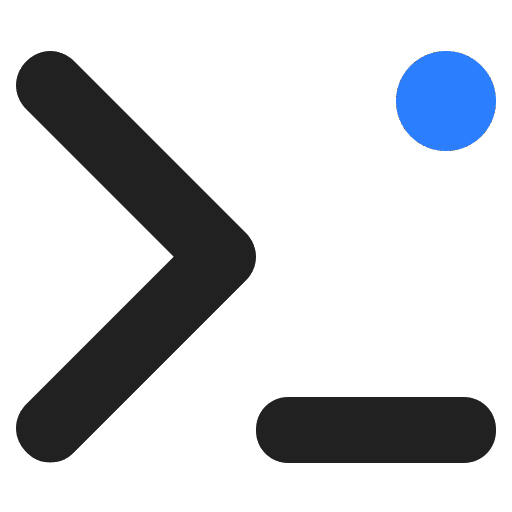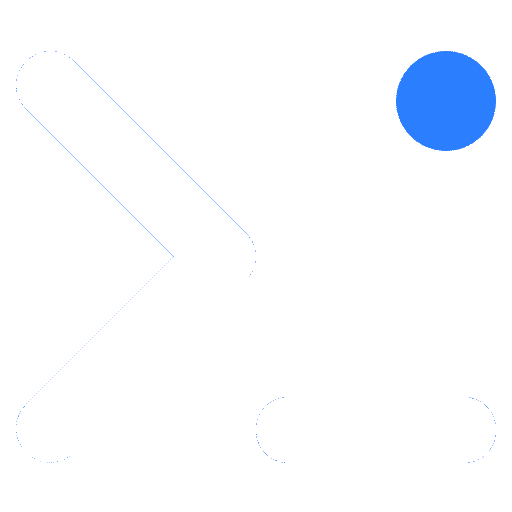Encountered a PHP error from one of your snippets that’s blocking access to your site’s admin?
No worries — WP Coder includes a Safe Mode to help you recover quickly.
🔧 How to Activate Safe Mode
Activate Safe Mode by appending the ?wpcoder-safe-mode=1 parameter to your WordPress admin URL.
For example:
- Normal admin URL:
https://example.com/wp-admin - Safe Mode URL:
https://example.com/wp-admin/?wpcoder-safe-mode=1
Once activated:
- Safe Mode remains active until you manually deactivate it via the provided notice link.
- This ensures smooth navigation and the ability to fix or disable problematic snippets.
⚠️ Important Notes
[!WARNING]
Only users with the capability to activate or deactivate snippets can enable Safe Mode.
This means you must be logged in with sufficient permissions.
If your site becomes inaccessible and you’re logged out, you can still enable Safe Mode by appending the parameter to your login URL:
https://example.com/wp-login.php?wpcoder-safe-mode=1
With Safe Mode enabled, you can safely fix or disable the snippet causing the error without losing access to your WordPress admin.