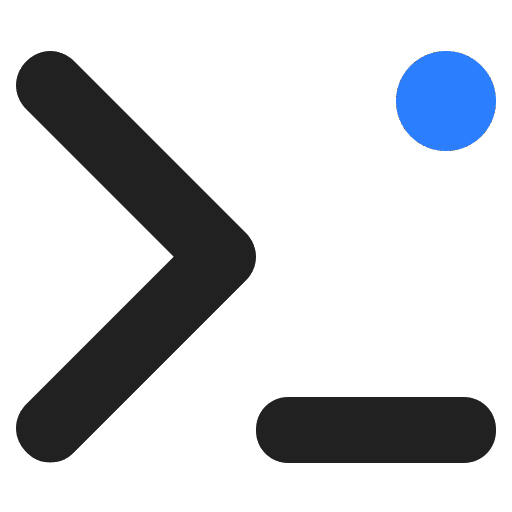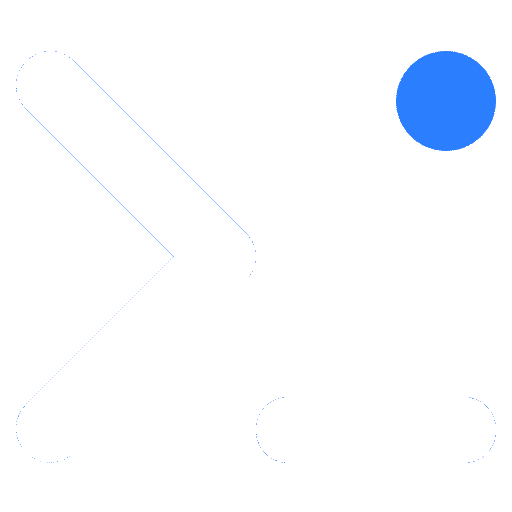Build layouts with HTML, style with CSS, add interactions with JS, run backend logic with PHP, and even define global PHP functions — all in one place.
⭐ Featured (Sticky)
-
Custom Templates PRO
Design custom templates for pages, posts, categories, taxonomies, and more. -
Shortcode Attributes PRO
Add custom attributes to the WP Coder shortcode and use them inside your template variables. -
Display Conditions PRO
Powerful conditional logic (pages, devices, users, browsers, language, schedule) to control where snippets run. -
Include Files
Include external JavaScript and CSS on your pages (supportsdefer/asyncfor JS).
📚 Guides
-
HTML Code
A quick guide to the HTML Code block and options (Live Preview, Minify, Add Image, NAV comments). -
CSS Code
A quick guide to the CSS Code block and options (Inline, Minify, NAV comments). -
JS Code
A quick guide to the JS Code block and options (jQuery dependency, Inline, Minify/Obfuscate,defer/async, NAV comments). -
PHP Code
How to use the PHP Code option with shortcodes, define where code runs (admin/front/everywhere), and output variables into HTML. -
PHP Global
Use Global PHP as an alternative tofunctions.php— define global functions and hooks with NAV comments for quick navigation. -
Publish Options
Manage Status (activate/deactivate), Test Mode, optional Tags, Page Link reference, and generated Shortcode.
> Note: Features marked with PRO are available only in WP Coder PRO.