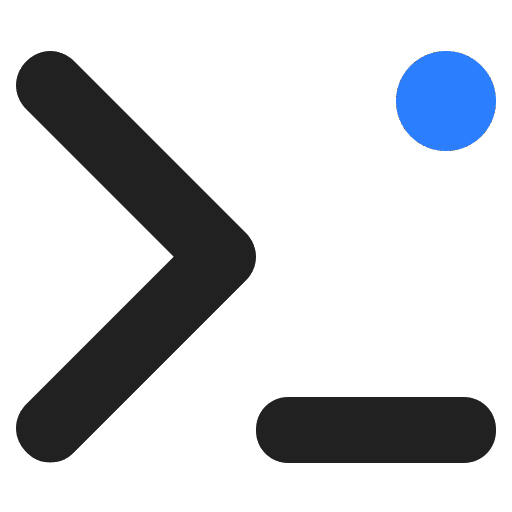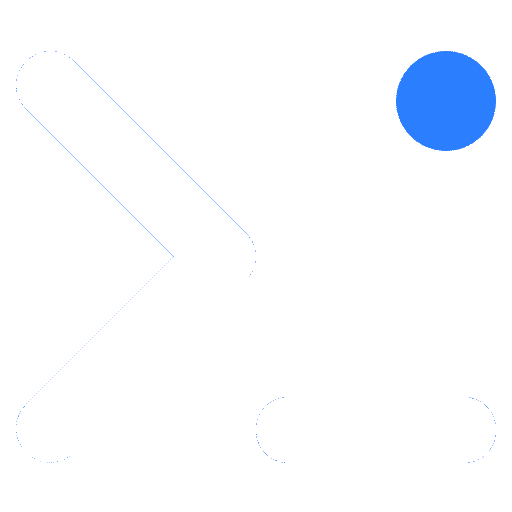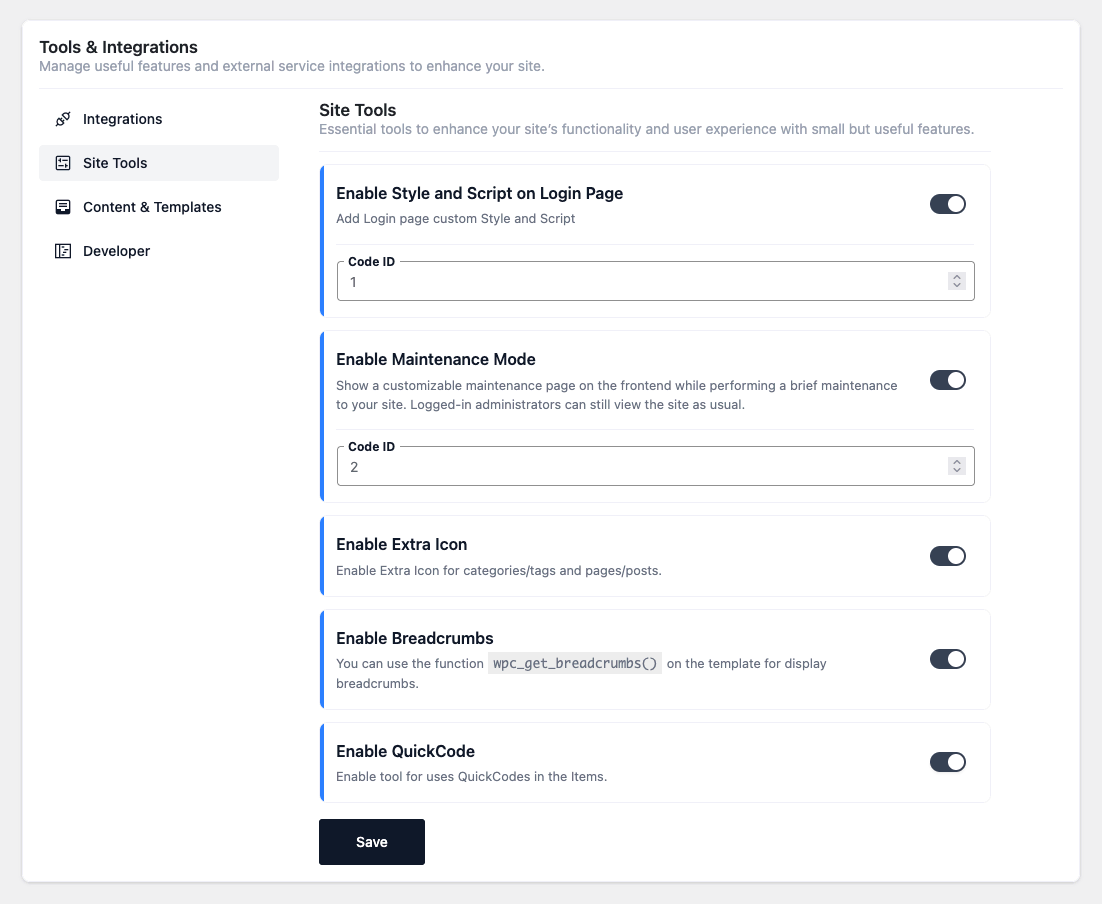Enable Style and Script on Login Page PRO
Add custom styles and scripts to the WordPress login page.
- Reference the snippet by Code ID.
- Useful for branding, custom logos, or styling the login screen.
Enable Maintenance Mode PRO
Display a customizable maintenance page on the frontend while performing updates or maintenance.
- Logged-in administrators can still view the site as usual.
- Reference the snippet by Code ID for custom design.
Enable Extra Icon PRO
Enable an extra icon for categories, tags, and posts/pages.
- Add icons as visual indicators linked to other posts or content.
- Enhances navigation and user engagement.
Enable Breadcrumbs PRO
Enable breadcrumbs navigation for your site.
- Use the function
wpc_get_breadcrumbs()inside your theme template to display breadcrumbs. - Improves SEO and usability by showing users their current location in the site hierarchy.
Enable QuickCode PRO
Enable QuickCodes inside WP Coder items.
- QuickCodes allow you to insert reusable snippets or variables directly into your items.
- Simplifies content management and speeds up development.