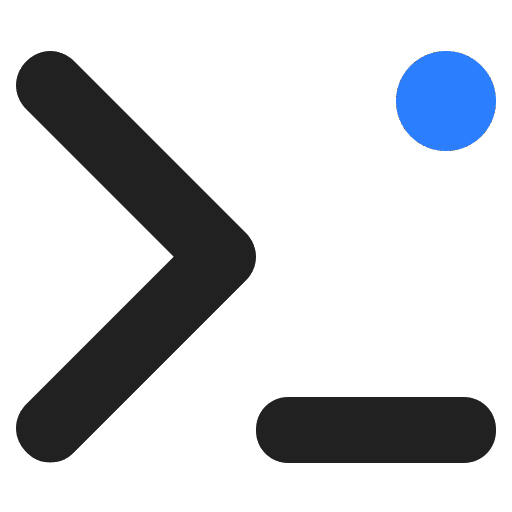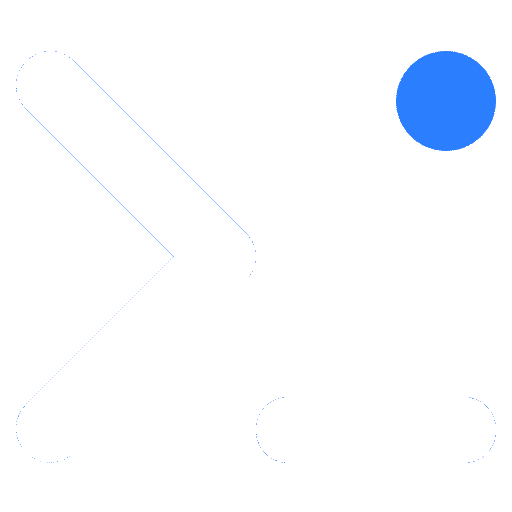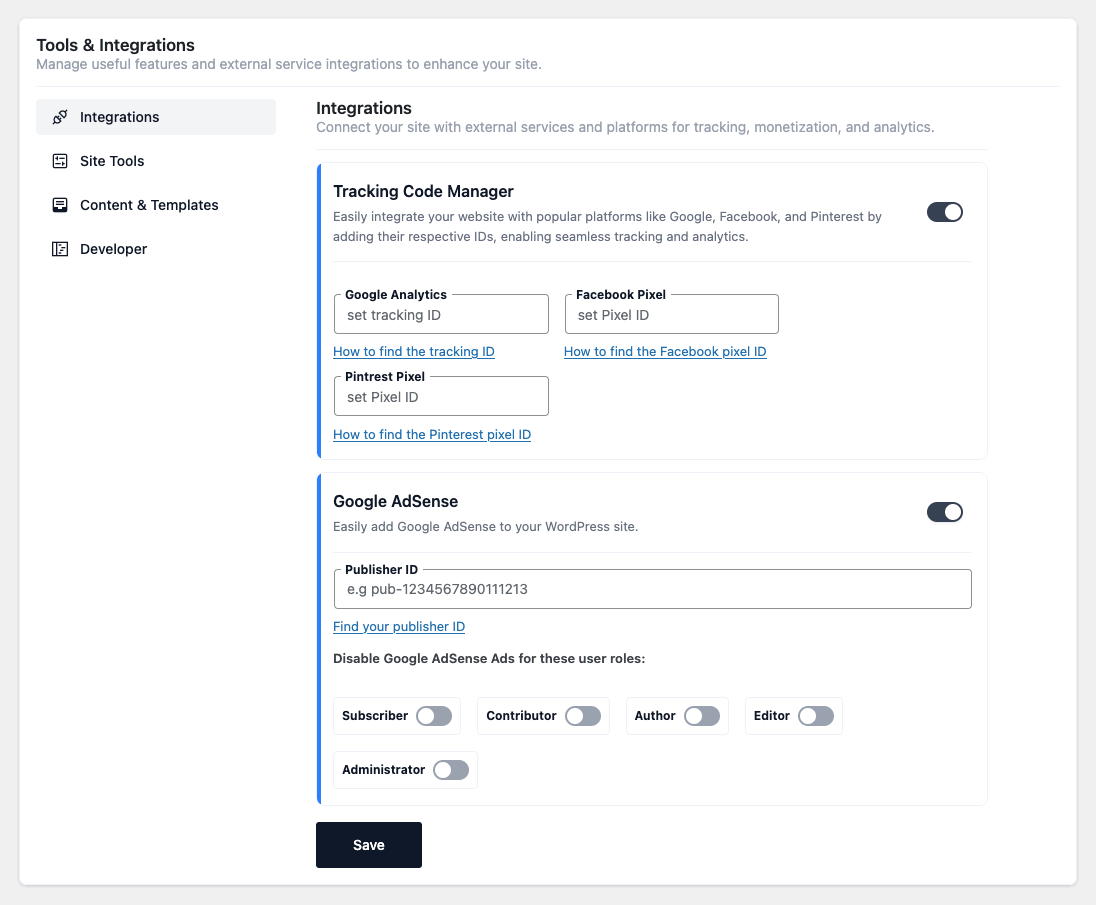Tracking Code Manager
Easily integrate your website with popular analytics and marketing platforms by adding their respective IDs.
- Google Analytics – Add your tracking ID to monitor site traffic and behavior.
- Guide: How to find your Google Analytics tracking ID.
- Facebook Pixel – Add your pixel ID to measure conversions and optimize ads.
- Guide: How to find your Facebook Pixel ID.
- Pinterest Pixel – Add your pixel ID to track conversions and measure performance.
- Guide: How to find your Pinterest Pixel ID.
Google AdSense
Easily add Google AdSense to your WordPress site for monetization.
- Enter your Publisher ID.
- Guide: How to find your Publisher ID.
- Control visibility of AdSense ads by disabling them for selected user roles as:
- Subscriber
- Contributor
- Author
- Editor
- Administrator
- Ensures that logged-in users (such as editors or site admins) won’t see ads, keeping the frontend focused on visitors.