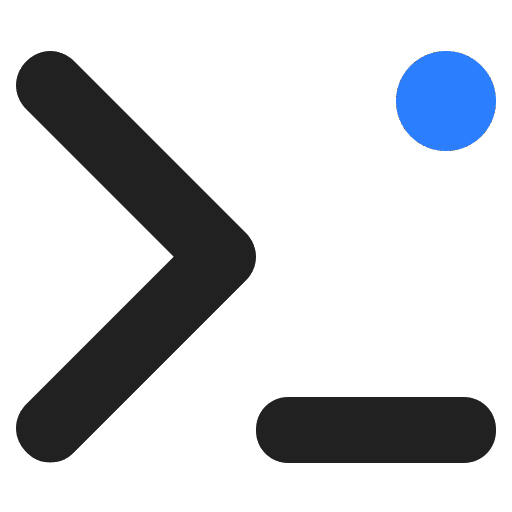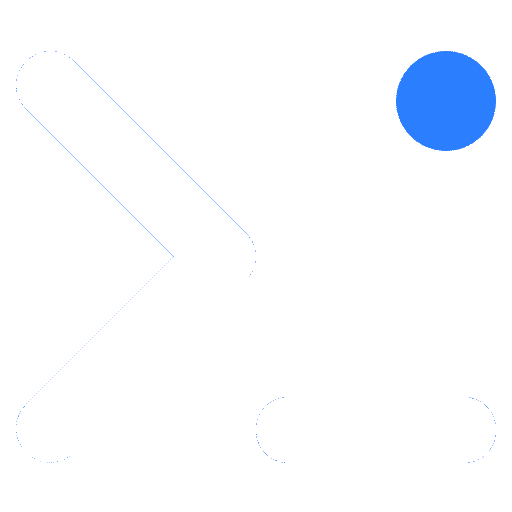QuickCodes are used inside the HTML block of a WPCoder item.
⚠️ If you use QuickCodes in the WPCoder Pro plugin, all shortcodes must be closed, e.g.:
QuickCodes are divided into 4 main groups: General, Menu, Post/Page, Archive.
🔹 General
Current Object
{{obj.id}}Get the current object ID.
Get Option
{{option.key_name}}Get option by name.
Examples:
{{option.blogdescription}}→ Site description (default: “Just another WordPress blog”).{{option.blogname}}→ Site name.{{option.home}}→ Site URL.
Languages
{{language.en_US}}This is English Text{{/language}}
{{language.es_ES}}Este es texto en Español{{/language}}Output different content per site language.
Term
{{term.link.ID}}– link for a term by ID{{term.name.ID}}– term name by ID{{term.description.ID}}– term description by ID{{term.count.ID}}– number of posts in term
Empty
Check if a variable is empty:
{{empty.option._wpcoder_tax_icon_35}}
{{option._wpcoder_tax_icon_35}}
{{/empty}}- If
{{option._wpcoder_tax_icon_35}}is empty → outputs nothing. - If not empty → outputs its value.
Get Posts
{{get_posts}}Your loop code here{{/get_posts}}Retrieve posts with arguments.
- Use dot (.) to separate argument keys.
- Use pipe (|) to separate values. Arrays allowed.
Example – get 5 posts from categories 27 and 32:
<ul>
{{get_posts.numberposts|5.category|27,32}}
<li class="snippet__item">
<a href="{{post.link}}">{{post.title}}</a>
</li>
{{/get_posts}}
</ul>Menu
{{menu.menu_id}}Your loop code here{{/menu}}Loop through menu items.
Available QuickCodes:
{{item.label}}– menu item text{{item.link}}– menu item link{{item.title}}– item title attribute{{item.description}}– description{{item.class}}– item class{{item.current_class}}– adds current-menu-item class to active item{{item.current}}– adds aria-current=”page” attribute to active item
Example:
{{menu.886}}
<a href="{{item.link}}" class="navbar-item {{item.current_class}}"{{item.current}}>
<span class="{{item.class}}"></span>
<span class="ml-1">{{item.label}}</span>
</a>
{{/menu}}Post / Page
{{post.title}}– post/page title{{post.excerpt}}– excerpt{{post.content}}– content{{post.clean_content}}– content without<p>/<br>auto formatting{{post.comments}}– comments block{{post.image}}– featured image<img>tag{{post.image_url}}– featured image URL{{post.link}}– post/page URL{{post.cat_name}}– first category name{{post.cat_link}}– first category link{{post.cat_count}}– number of posts in first category{{post.author_name}}– author name{{post.author_bio}}– author bio{{post.author_avatar}}– author avatar (96px){{post.author_link}}– author link{{post.publish_datetime}}– published date (datetime format){{post.publish_date}}– published date (site format){{post.update_datetime}}– updated date (datetime format){{post.update_date}}– updated date (site format){{post.comments_count}}– comment count{{post.meta.key_name}}– custom field value{{post.meta.key_name.int}}– custom field as integer{{post.link.id.post_id}}– link for a post by ID{{post.title.id.post_id}}– title for a post by ID{{post.excerpt.id.post_id}}– excerpt for a post by ID{{post.image.id.post_id}}– featured image for a post by ID
Tags
Loop through post tags:
{{tags}}
{{tag.id}}
{{tag.link}}
{{tag.name}}
{{tag.description}}
{{tag.count}}
{{/tags}}Example:
{{tags}}
<a href="{{tag.link}}">{{tag.name}}</a>
{{/tags}}Posts Navigation
Navigation for next/previous posts:
{{post.next}}– ID of next post{{post.previous}}– ID of previous post
Often combined with {{empty}}…{{/empty}} for safe output.
Example:
{{empty.{{post.previous}}}}
<a href="{{post.link.id.{{post.previous}}}}">
{{post.title.id.{{post.previous}}}}
</a>
{{/empty}}
{{empty.{{post.next}}}}
<a href="{{post.link.id.{{post.next}}}}">
{{post.title.id.{{post.next}}}}
</a>
{{/empty}}Archive
For use only on archive pages:
{{archive.title}}– archive title (without prefix){{archive.description}}– archive description{{posts.pagination}}– pagination links{{posts}}…{{/posts}}– loop through archive posts (supports all post QuickCodes)
Example:
<ul class="card__list -snippet">
{{posts}}
<li class="snippet__item">
<a href="{{post.link}}">
<p class="title _size-1">{{post.title}}</p>
<p class="_size-0_75">{{post.excerpt}}</p>
</a>
</li>
{{/posts}}
</ul>