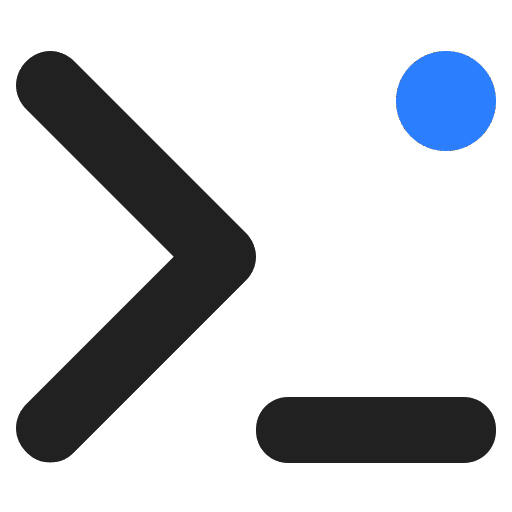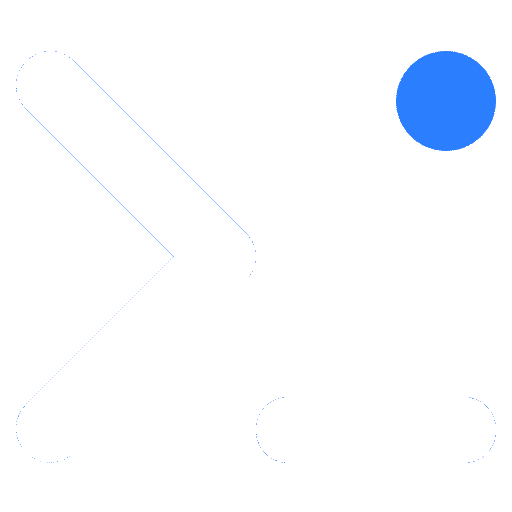Pricing
Reduce WordPress Plugin Count
Conditional Logic for Snippets
Run PHP Inside HTML
QuickCode Engine
{{post.title}} or build loops for posts, menus, and archives. Add conditions and multilingual content effortlessly.
Design Independent Templates
Disable Non-Essential Scripts & Styles
Developer Tools
Custom Login & Maintenance
Frequently Asked Questions
Who should use WPCoder?
WPCoder is designed for developers, site owners, and power users who want full control over their WordPress site. Instead of installing dozens of small plugins, you can manage HTML, CSS, JS, and PHP snippets from a single, safe interface.
What’s required to use WPCoder?
WPCoder is a WordPress plugin. All you need is a self-hosted WordPress site (or WordPress.com with the Business plan). No special server setup is required.
Do I need coding skills?
Not necessarily. While developers can write advanced PHP or JavaScript, many features like built-in snippets, conditional logic, and integrations can be enabled without touching code. If you know basic HTML/CSS — you can already do a lot.
Will WPCoder slow down my site?
No. WPCoder is built with performance in mind. Snippets are loaded only where and when they are needed. You can even disable unnecessary scripts or styles from other plugins/themes to improve site speed. Of course, adding heavy code manually could affect performance, but WPCoder itself is extremely lightweight.
Is there a free version?
Yes, you can start with WPCoder Free directly from the WordPress.org plugin directory. Upgrade to Pro for advanced features like Markdown editor, Debug Tools, Conditional Rules, and Custom Templates.